Project Management Flow for Indies

This post is brought to you by Emerge Tools, the best way to build on mobile.
I get stressed about when it comes to thought organization. Like, stressed, stressed. Some call it Type-A, some call it being high-strung…I call it sweet, sweet organization and ruthless efficiency. And there is no place where I must embody such a set of principles more critically so than indie project management.
Today, let’s talk about it. I’ll show you how I do it, and it’s incredibly simple and short. Because let’s be real, project management sucks, right? My least favorite part of this industry is spending time in Jira. And, not so much because of the software (though I do have #thoughts there…) but moreso because of what it represents:
- Story points!
- User stories!
- Sprints! Meetings! Retrospectives!
The list goes on, and I’m not even the slighest fan of any of those things.
...for this exact reason, it even had full Markdown support:
Happy to formally announce my next project 🎉 🎊!
— Jordan Morgan (@JordanMorgan10) August 31, 2022
It’s early in development, but it’s already had some wonderful feedback. Here’s a super quick sneak peek at it…
A native, quick macOS app built for indies, coming soonish. pic.twitter.com/bCNl95ZE9h
...and a sidebar!
Sneak peek 👀
— Jordan Morgan (@JordanMorgan10) September 2, 2022
Apply for the closed beta ---> https://t.co/8jMuiah1jY pic.twitter.com/0aRWnMerrl
Yeah, I do love that little app. But Elite Hoops happened, and I was in the middle of writing the book series while tinkering on this. I do want to get back to it someday, but I haven't since (as we'll see) I have a good enough flow for now.
Needs
My motto with indie project management is any flow needs to be:
- Fast
- Short
- Organized
That’s it. To that end, I actually use a few different tools because there a few different states of mind I find myself in when it comes to this stuff:
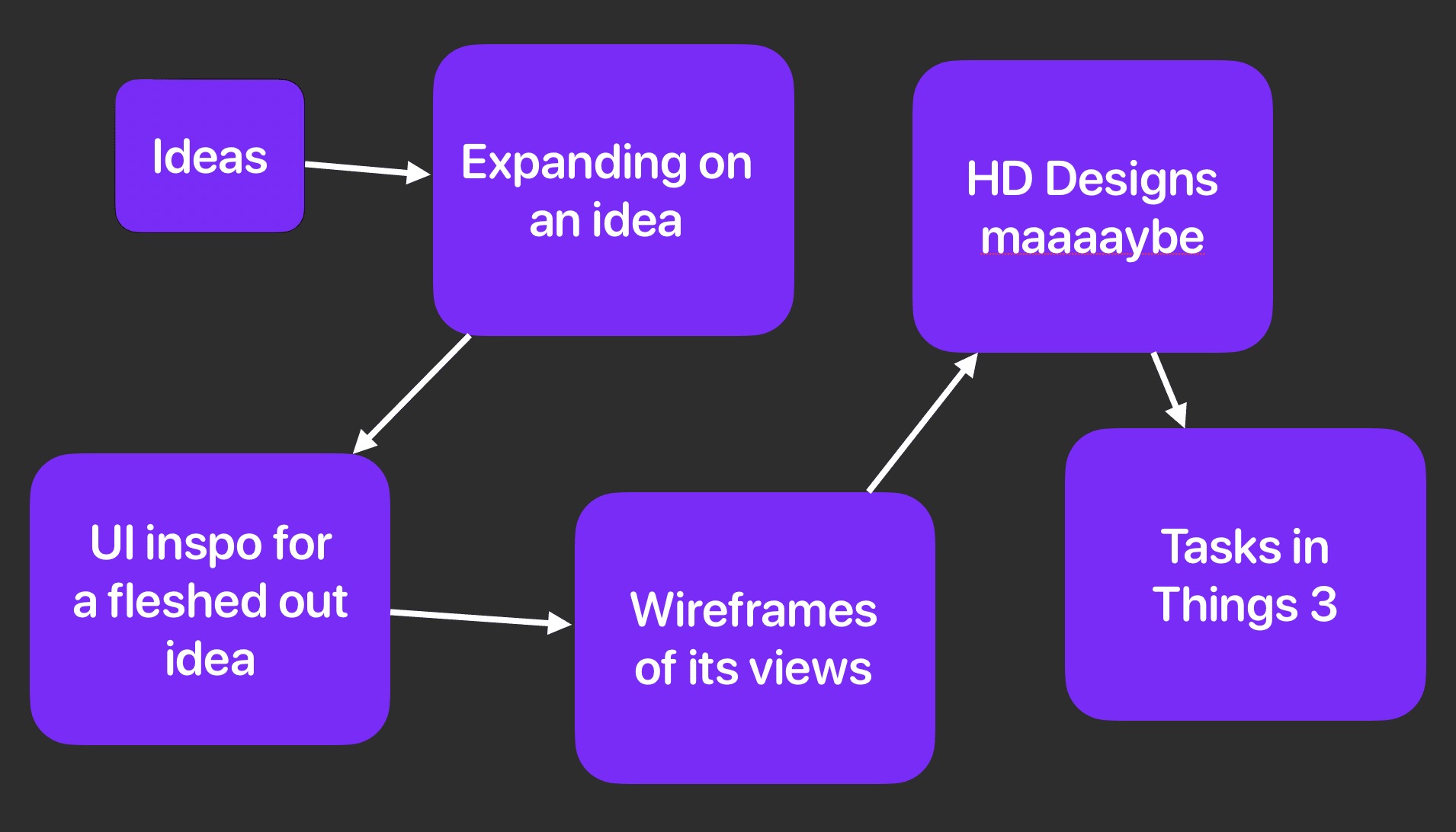
Which ends up looking like this:
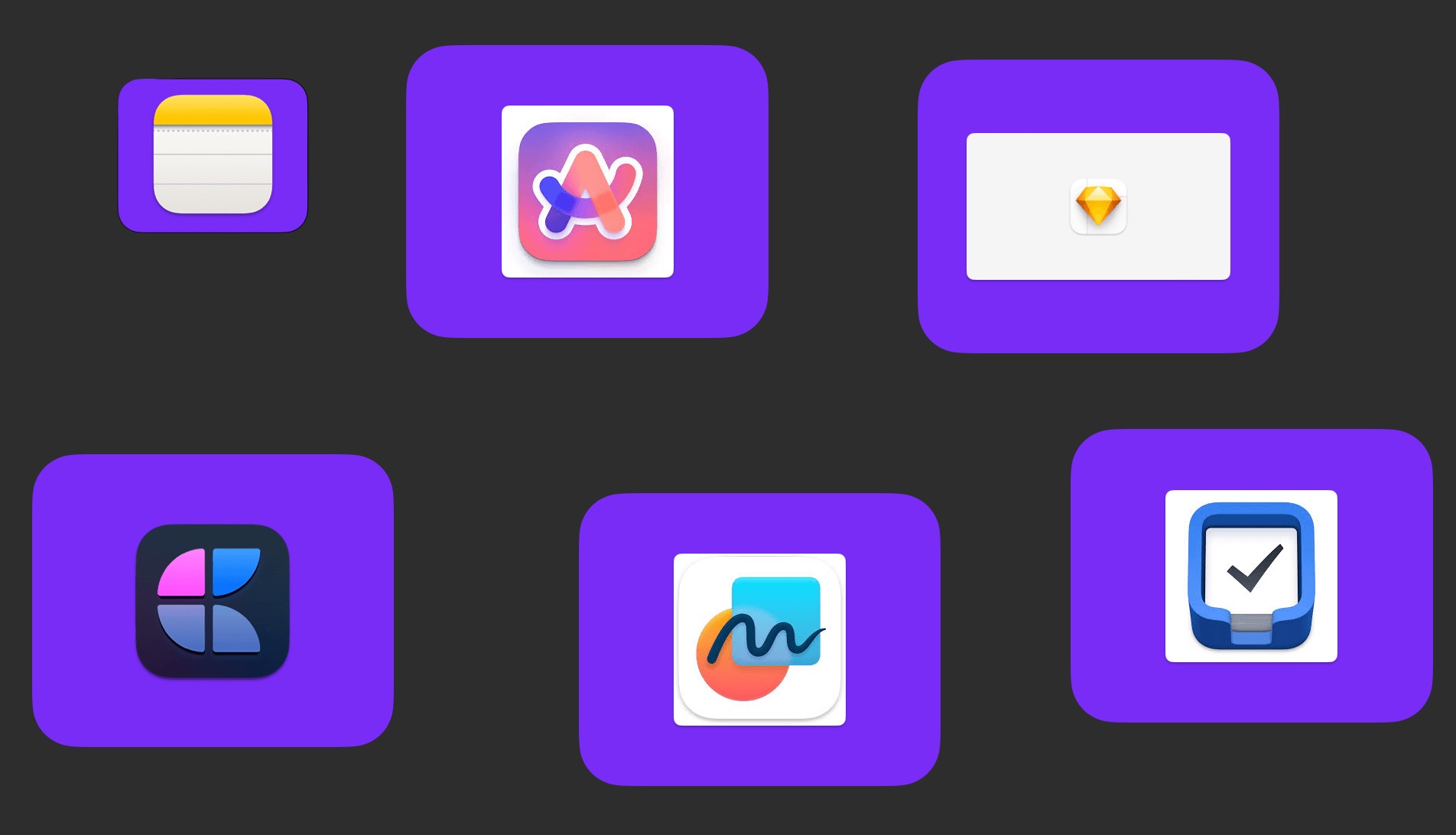
Each of these solve a problem for me:
- Things start as an idea in Notes (i.e. quick thoughts, ideas or inspiration)
- If it’s promising, I chew on it more in Craft (i.e. competitors, features, etc.)
- Websites and design inspiration happen in Arc (i.e. using Easels to collect designs)
- Mockup and flows happen in Freeform (i.e. it syncs, it works, it’s free)
- Optionally, HD mocks are made in Sketch (even though I hardly do these)
- Tasks for actually doing it are in Things 3 (i.e. it’s showtime if we got here)
The bulk of my time is spent in Things 3. It syncs, and forces me to be brief. There are no image attachments, I can’t put projects into projects…things I want to do — but I then later appreciate that I kinda couldn’t. It makes stick to the point, and Things 3 is all about work I want to get done.
I use tags for different tasks (platform stuff, bugs, etc.) and then create seperate headings for each of them and that’s it. Is it ideal? No, but it definitely works, and has worked, for several years. In a weird way, it makes me want to solve this problem even more with the aforementioned app I was working on, but hey - someday, right?
Here’s a quick snapshot of how I use these tools so you can get an idea of how it all looks.
Notes: For thoughts and ideas
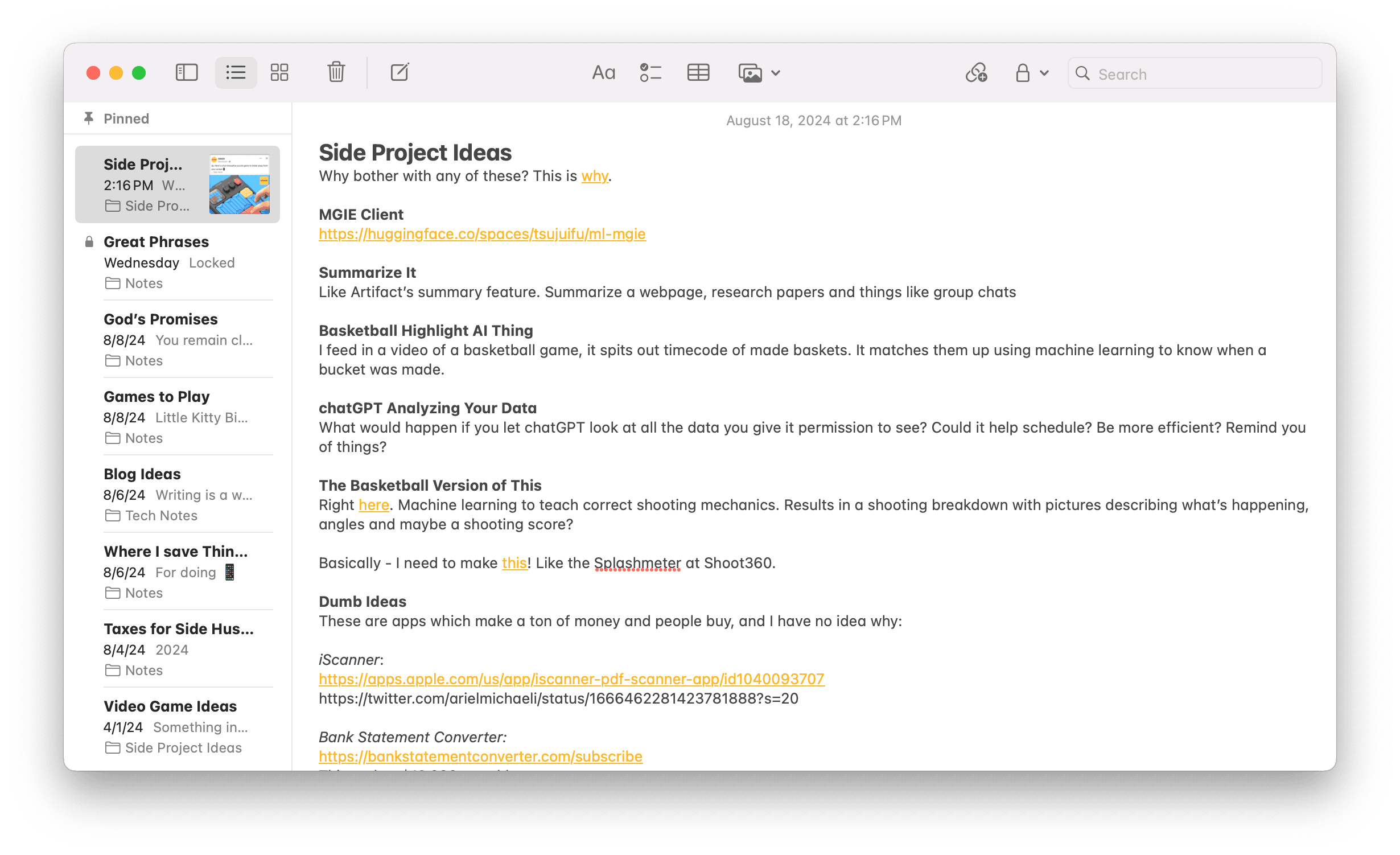
ARC: For Easles to house U.I. direction
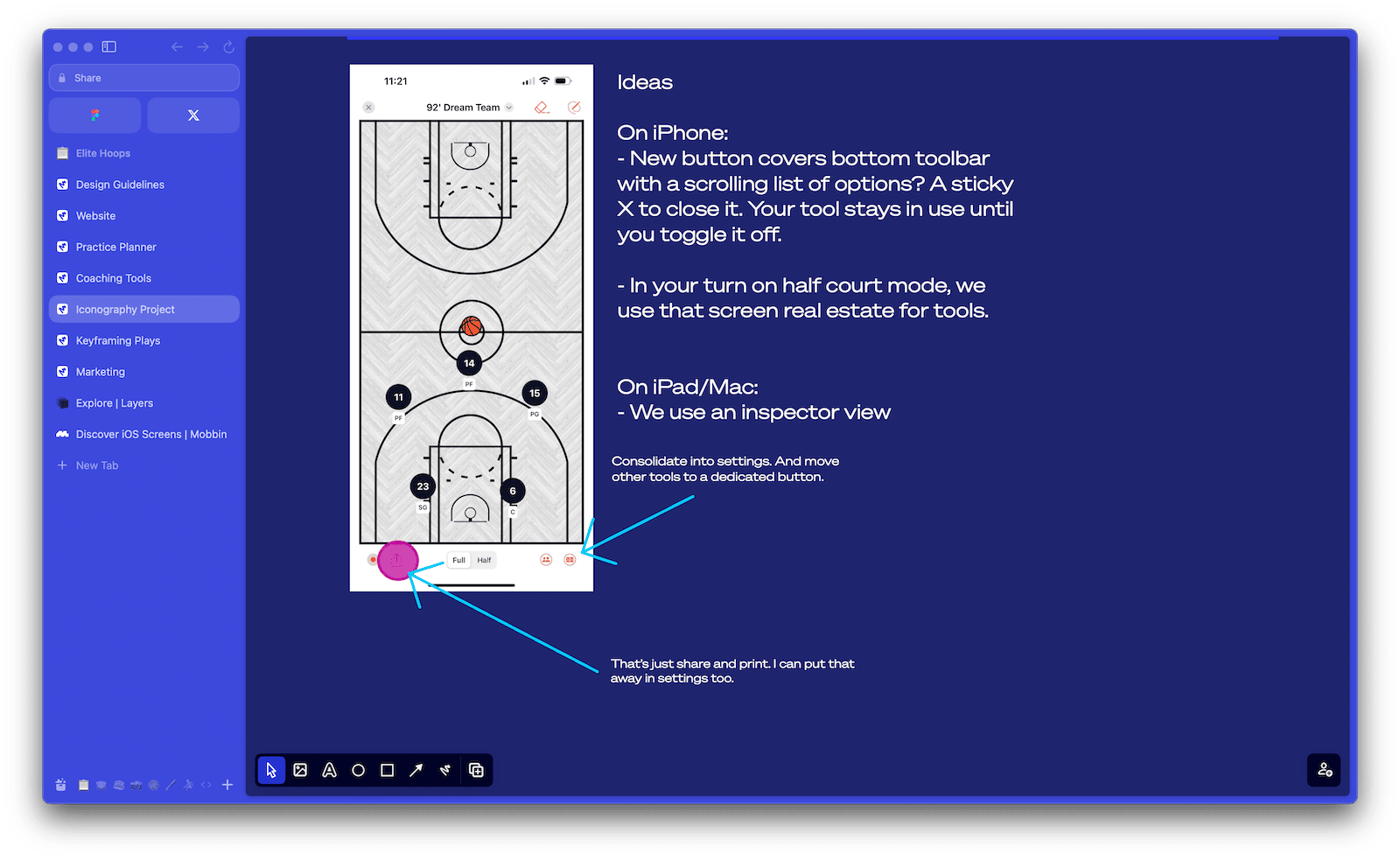
Sidebar: It’s absolutely painful that Arc on iOS doesn’t support opening an easle still. Sigh.
Craft Docs: For cracking open an idea
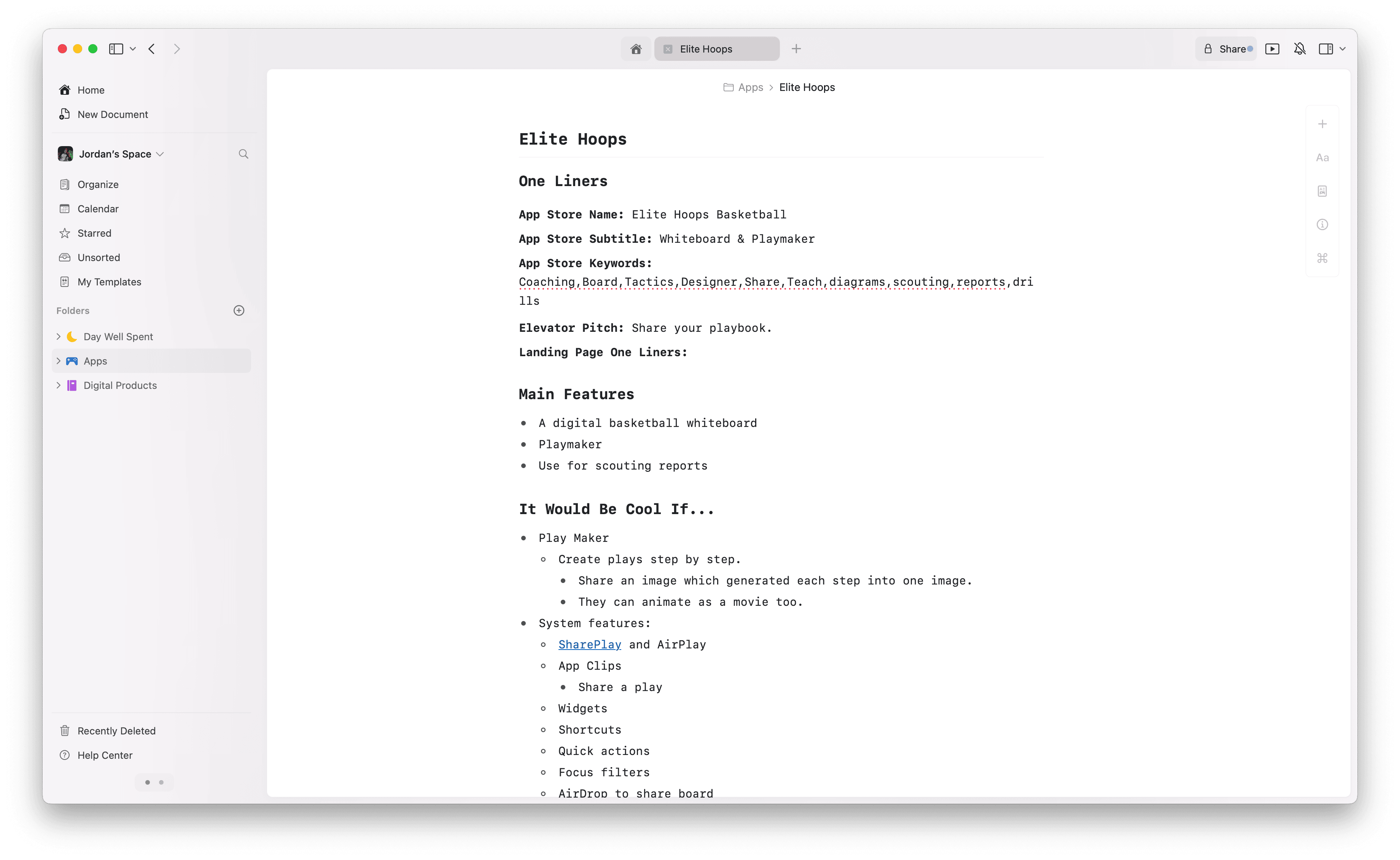
Freeform: Let’s wireframe that bad boi
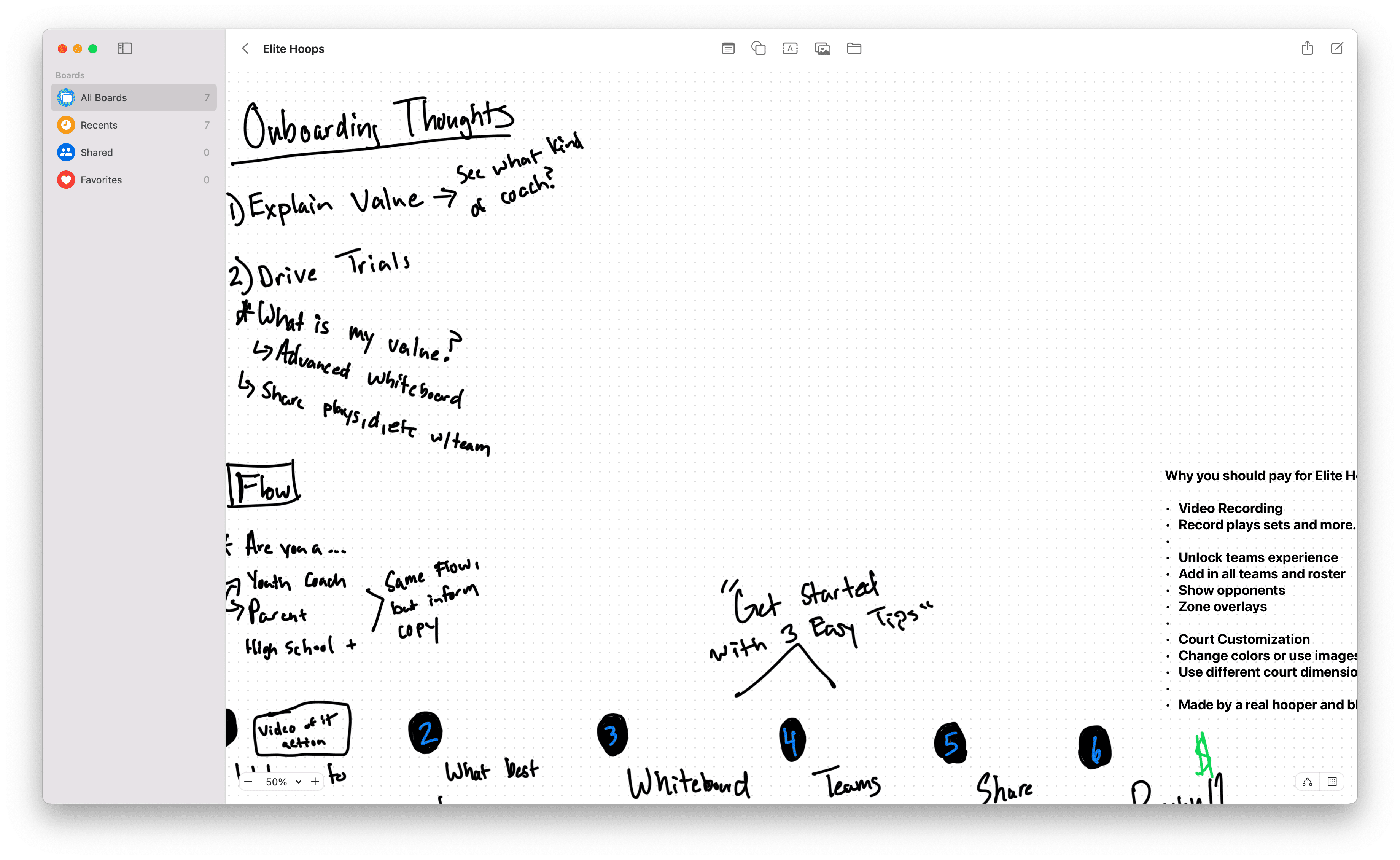
Sketch: Now, let’s H.D. that bad boi
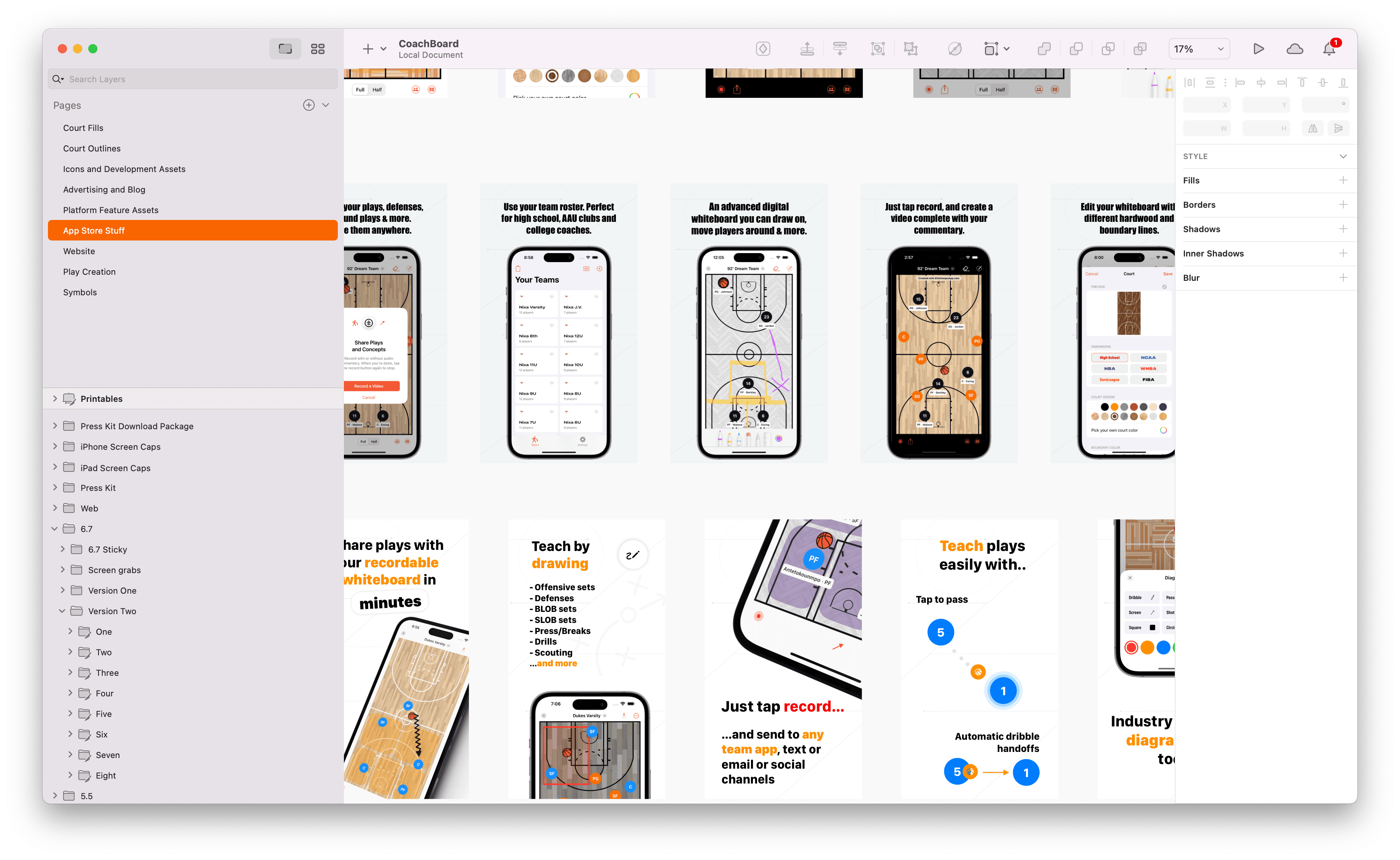
Things 3: Now, let’s develop it and track tasks
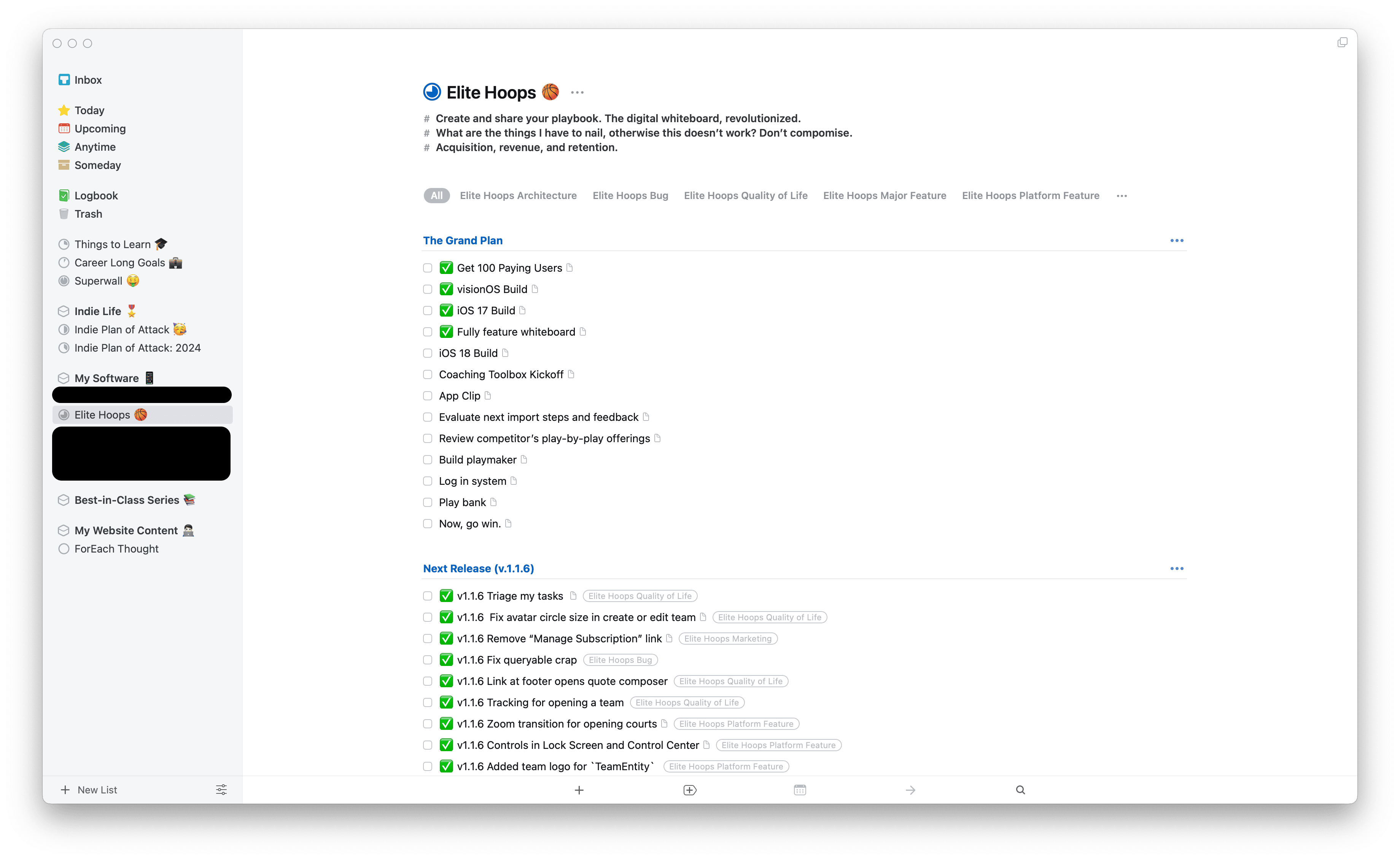
In the world of photography, there’s a saying that goes something like this: “The best camera is the one you have with you.” I get the sentiment, of course a decked out Lecia is objectively better than an iPhone. But, you always have your iPhone. Sooooo.
I think the same is true of project management for indies. Even the phrase itself is perhaps too heavy, project management, though I’m unsure of a better one. Wherever you can quickly toss some thoughts in, see what you are working on and where it’s at — that’s enough.
Until next time ✌️